I will be blogging about some very basic blog design tips in a series of blog posts.
This tutorial is about adjusting the size of your sidebar widgets in blogger.
Examples of widgets are : Feedjit blog traffic, Link buttons, adverts etc. All these can be adjusted accordingly to fit into your blog's sidebar.
Here is the html code for Huiwearn Kids Store badge or link button:
As you can see, the portion of the code that specifies the reference URL is highlighted in green
The next portion of the code specifies the characteristics or details pertaining to the image.
First is the border highlighted in orange which is "0" or NONE.
Next you will see the portion of the code which is the URL for the image source highlighted in purple.
The actual size of the image is the same size as the image that was uploaded to photobucket.
So, if you would like to adjust the size of the image, just add these details into the html codes :
width="x"
height="y"
x and y = a number in pixels.



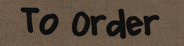


No comments:
Post a Comment