If you are using blogger's Minima template, you will notice that after each sidebar widget, there's a fine dotted line. If you don't like this dotted line, you can erase it by editing the html codes in your blog's template.
First, make sure you save or download a copy of your template.
Then go to LAYOUT, select EDIT HTML, then scroll down and look for this piece of html code
The title of this portion of code pertains to the sidebar widgets. Edit 'bottom border' from 1px to 0px. Then the border will disappear.
If you edit it to a higher px, the border will become thicker.
Another part that you can edit is the type of border. The standard one in mimima template is 'dotted' i.e. dotted line. You can replace with 'dashed' or 'solid' line.
If you edit it to a higher px, the border will become thicker.
Another part that you can edit is the type of border. The standard one in mimima template is 'dotted' i.e. dotted line. You can replace with 'dashed' or 'solid' line.



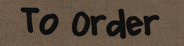


No comments:
Post a Comment