So you have been using blogger for some time now and decide to get your own domain. The easiest way to do this is to purchase your domain name from Google. Our partner blogshop Little Red Reading Nook has its own domain i.e. littleredreadingnook.com (previously littleredreadingnook.blogspot.com)
The cost of hosting your domain per year is USD$10.00.
Go to SETTINGS and then choose PUBLISHING.
Now, click on CUSTOM DOMAIN. You will see this next screen:
You will be be prompted to BUY A DOMAIN FOR YOUR BLOG
Check the domain name availability first. If the name is available, you can then buy it. You have a choice of registering your domain name under eNom or Godaddy.com.
Once you have completed your registration of your domain name, please wait for approx 2-3 days for your blog's info/DNS settings to be updated automatically.
Then, go to SETTINGS & PUBLISHING again. Select 'Custom Domain'
Then select 'Switch to advanced settings'
You will then need to key in your new domain URL. Your readers will not be left behind - those who key in your old blogspot URL will be redirected to your new domain.



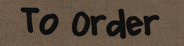




No comments:
Post a Comment